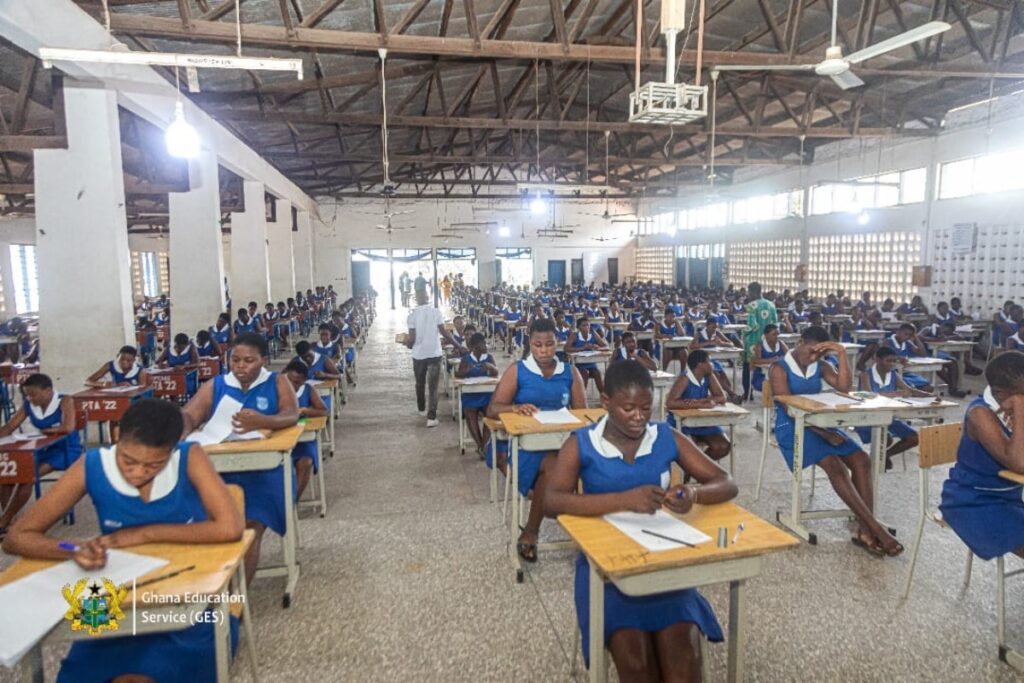How to check BECE results
The West African Examination Council (WAEC) has announced the release of results for the recently concluded Basic Education Certificate Examination (BECE) for all candidates. To access your results, you will need to obtain a serial number and pin, which can be obtained for a fee of 10 cedis from the WAEC office or from a retailer.
To check your results, you will need to have your serial number and pin, as well as your index number and date of birth, ready. You can access your results by visiting the WAEC website.
To understand your grades, WAEC has a specific grading system in place. This grading system will guide you in interpreting your results.
Below are the marks and their corresponding grades in BECE.
- 90-100 is graded as 1, GRADE A+ is known as HIGHEST
- 80-89, the second category in this classification is graded as 2, GRADE A is known as HIGHER
- 70-79, is grade 3, a B+ is known as HIGH
- 60 -69 is grade 4, GRADE B is known as HIGH AVERAGE
- 55 – 60 is GRADE C+, classified as 5 is known as AVERAGE
- 50-54 is GRADE C; number 6 in the grading system is known as Low AVERAGE
- 40-49 is considered as GRADE D+ and number 7 is known as Low
- 35-39 is GRADE E which is number 8 is known as Lower
- 0-34 GRADE F, 9 characterized by 9 is known as Lowest
Steps To Buy Results Checker Online.
- Visit WAECPINCODES.COM
- Select the BECE results checker
- Make payment
- The serial number and pin will be sent to you via sms
How to check BECE results online.
- Visit the BECE results checker portal HERE
- Enter your index number
- Confirm your index number
- Select the Exam type
- Select Exam year
- Type in your serial number and PIN
- Then submit. Wait for your results to load.
How to check BECE results via SMS
In addition to checking your BECE results on the WAEC website, you can also access them via USSD using your mobile phone. This service is provided by the West African Examination Council and allows you to check your results using the “yam” .
- Dial the *800*055#
- Select Option 2 to check your results
- Follow the procedure to make payment and receive results via SMS