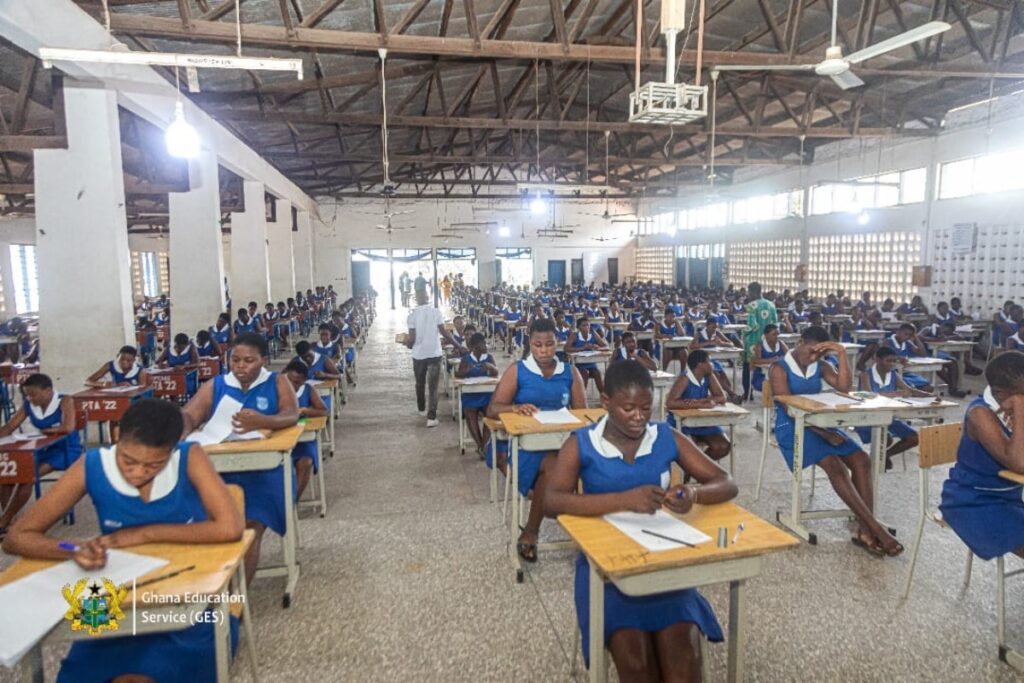The whole process for applicants to purchase the e-Voucher placement checker for the BECE School placement has been made available by the Ghana Education Service (GES). The GES eVoucher costs GHS 10 as of 2023 and can only be purchased when the CSSPS site has been launched.
The process of purchasing e-Vouchers for school placement might be challenging. Having so many choices makes it challenging to know where to begin. This guide will provide you all the knowledge you need to comprehend the process and choose the product that best suits your needs, whether you are purchasing for yourself or for a friend or member of your family.
E-vouchers for school placement are available for purchase online, via MoMo, and through shortcodes.
This Article
How to purchase an online school placement e-Voucher
How to purchase an e-Voucher using a shortcode for school placement
How to use Mobile Money to purchase an e-Voucher for school placement
Finding BECE School Placement
the BECE Special Placement procedure
How to purchase an online e-Voucher for school placement
Option 1
- Please go to resultschecker.com.gh using your computer or smartphone
- Select the type of card you wish to purchase. for example: CSSPS Placement Checker
- You may enter how many cards you wish to purchase, and an automatic price calculator will do the rest.
- Select “Buy Now”
- Your name and phone number are required on a new screen that will be presented to you (Card details will be sent via SMS to the phone number you enter here)
- Pick “Proceed to Payment” and click.
- Choose Mobile Money and input your MoMo number on the next screen. An OTP will be emailed to you to verify.
- Verify the transaction on your phone.
- Your BECE Results Checker PIN and Serial number will be sent to you via SMS right away.
Choice 2
- Check out cssps.gov.gh or cssps.org
- To begin the purchasing procedure, select “Buy eVoucher” from the page menu.
- Once you click “Buy eVoucher,” follow the easy instructions on the screen that appears.
- Select the mobile money payment option of your choice (MTN, Vodafone, Airteltigo)
- Accept the transaction and your phone will display the eVoucher code.
How to purchase an e-Voucher using a shortcode for school placement
Choice 1
- Dial *800*055#
- Choose option 3 (School placement checker)
- You will have choices to select how many placement checkers you wish to buy once the placement checker site has been activated.
- After selecting the number, you go on to the payment process.
- To obtain your checker eVoucher details, enter your number.
- Utilize your MoMo PIN to confirm payment.
- The end. A confirmation mail with the information of your placement checker eVoucher should arrive soon.
Choice 2
- Dial *447*160#
- After that, choose option 2 from the menu (Forms and E-Voucher)
- Select option 2 once again to decide (BECE)
- Select option 2 once again to decide (Evoucher For School Placement).
- To move forward, choose option 1.
- To purchase your school placement eVoucher online, enter your name and confirm your payment.
Choice 3
- Enter the shortcode code *920*44#.
- Press the Buy SHS Placement Checker button.
- Decide on a quantity.
- Continue with the mobile money transaction
- To authenticate your transaction, key in your Mobile Money (MM) PIN.
- The end! You will receive an SMS with your SHS placement checker.
How to use Mobile Money to purchase an e-Voucher for school placement
- The shortcode for mobile money is *170#.
- Choose option 2: Momo pay and pay bills.
- Choose option 2 to pay your bill.
- enter MONICLIQ as the payment code
- Add the following reference: SHS.
- By entering your MOMO PIN code, confirm your payment.
Finding BECE School Placement
- You proceed to examine your school placement and familiarize yourself with the school you were assigned to after acquiring your eVoucher.
- cssps.org or cssps.gov.gh are the websites for CSSPS.
- On “check placement,” click.
- Enter your index number as well as the PIN code and SERIAL number on your voucher.
- Continue by reviewing and printing your school placement.
The BECE Special Placement procedure
When you request a special placement, it indicates that the placement system either placed you in the wrong school or did not place you at all. For these reasons, you must use your eVoucher for a particular placement.
- Visit cssps.org or https://www.cssps.gov.gh.
- To continue, choose Check Placement Module.
- Indicate your Index Number and eVoucher Pin.
- According on your aggregate, you will be routed to the Self-Placement Module where you can choose a school.
- Choose the SHS you want from the list and indicate if you want day or boarding school.
- Verify your decision and print it.
- The end. You’ve been accepted into the senior high school of your choosing.
Last words
A fantastic approach to save school placement costs is to purchase an eVoucher for school placement and personally verify your child’s enrollment. It is simple, secure, and practical. These eVouchers are simple to buy if you follow the above-described thorough instructions. Thus, be sure to follow the above instructions in order to obtain your eVoucher if you want to buy school placement eVouchers.